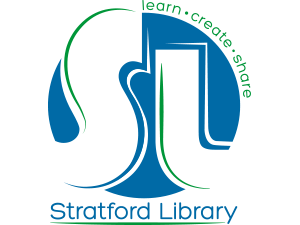The uCreate Space is Stratford Library’s makerspace–a hands-on center for learning, creating, and sharing, where people of all ages can gather to explore a mix of hi-tech and low-tech equipment (as well as their creativity!).
Check our events calendar for all of our upcoming uCreate activities and events.
Below is a comprehensive list of uCreate’s current technological offerings. To schedule use of any of the equipment listed (including first-time tutorials), contact Chris by emailing ucreate[at]stratfordlibrary.org or by calling the Library at 203.385.4163.
Assorted uCreate equipment and technology is also available during uCreate Space Open Hours, drop-in hours during which the makerspace is staffed by teen volunteers.
uCreate Open Hours Schedule – July 2024 (subject to change):
- Mondays: 1-7:30 pm
- Tuesdays: 2-6 pm
- Wednesdays: 1-6 pm
- Thursdays: 1-6 pm
- Fridays: 1-4:30 pm
- Saturdays: 10:30 am – 4:30 pm (excluding 7/20 – Join us for Tabletop Gaming!)
*Please note: All ages are welcome during Open Hours but anyone 12 & under must be accompanied by an adult at all times. uCreate technology is available during Open Hours on a first-come, first-served basis, as space and assistance is limited. If interested in using specific equipment/technology (e.g. the 3D printer or the VR headsets), please call 203.385.4163 beforehand to verify availability or email Chris at ucreate(at)stratfordlibrary.org.
3D Printing:
- Monoprice Mini Delta 3D printer – 110×120 mm build area; PLA & ABS compatible. Heated build plate. Filament diameter 1.75 mm.
- Sculpto PRO 2 3D printer – Completely wireless. Sculpto app required for use. Layer height: .1-.4 mm. Print volume: football size.
- Laptop with 3D software – Cura software, plus easy access to Thingiverse and Tinkercad.
How to use: Sign up for one of our monthly 3D Printing for Beginners sessions. Once you participate in a session, schedule a one-on-one follow-up session to become 3D certified in the uCreate Space. becoming 3D certified, you may schedule time to 3D-print independently.
Circuitry and Robotics:
- Lego Mindstorms robots (2) – Build your robot using the LEGO elements, motors, and sensors included in the set. Program your robot in the icon-based programming interface. Once you have built and programmed your robot, it’s time to play.
- Raspberry Pi – a credit-card sized computer that plugs into a computer monitor or TV, and uses a standard keyboard and mouse. It enables people of all ages to explore computing, and to learn how to program in languages like Scratch and Python.
- littleBits circuits – a platform of easy-to-use electronic building blocks that allow you to invent anything, from your own remote controlled car, to a smart home device. The Bits snap together with magnets – no soldering, no wiring, no programming needed.
How to use: Try out this technology during uCreate Open Hours or check our events calendar for STEAM programs.
Crafting:
- Cricut electric die cutter with cartridges – electronic cutting machine cuts vinyl, paper, fabric & more. Use for scrapbooking, home décor, card making and more.
- Brother SE 400 computerized sewing and embroidery machine – Features: Large 4″ x 4″ embroidery area; 67 built-in sewing stitches, including utility, quilting, heirloom and decorative stitches; 70 built-in embroidery designs, 5 embroidery fonts and 120 frame pattern combinations; Design editing features including rotate, mirror-images, increase and decrease the size of your designs.
- Badge-a-Minit Button Maker – Make your own 2.25-inch or 1.25-inch badges with any design you choose.
- Laminator – Capable of laminating documents up to 12.5 inches wide.
How to use: Contact Us to schedule a tutorial. Once you complete a tutorial, you may schedule time for independent use.
Gaming & VR:
- Nintendo Switch (x2) and assorted games
- Xbox One S and assorted games
- Meta Quest 2 VR (x2) – Please call 203.385.4163 or email ucreate[at]stratfordlibrary.org to schedule a tutorial and/or independent use of the headsets.
- an assortment of tabletop games
- uCreate’s video games and tabletop games are for in-house use only (during uCreate events and Open Hours).
Photo Editing:
- Canon film/photo scanner – Digitize photos, slides and negatives.
- Photoshop Elements & Elements Premiere software – Fix, enhance and edit your photos.
How to use: Contact Us to reserve uCreate’s iMac.
Converters:
- Vidbox VHS to DVD converter – The uCreate Team will transfer your home movies to DVD (or a flash drive). Conversion time is 1-to-1.
- VHS adapter – for smaller tapes.
- The Library provides blank DVDs for $1 each or you can supply your own.
How to use: Contact Us to arrange drop-off of your VHS tapes. We’ll convert them for you and notify you when they’re ready for pickup.
Questions? Please call 203-385-4163 or Contact Us.