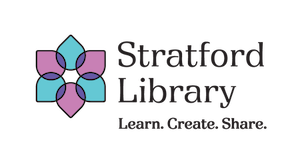Print and Submit print jobs from home or in the library.

- Printing from your phone and tablet
Download the free Princh app from App Store or Google Play. Check the printing from your iPhone video guide or the printing from your Android video guide to see the steps you need to follow to start.
- Printing from your own laptop by going to print.princh.com website. Check the printing from your laptop video guide to see the instructions.
The printer ID is 101975
You can choose Black & White or Color
Black and white prints are $0.15 per side.
Color prints are $0.50 per side.